If you are a Visitor (do not have a Baystate EN# / PN#) before you can register for a course, you will need to create a Continuing Education account.
Step 1: Login
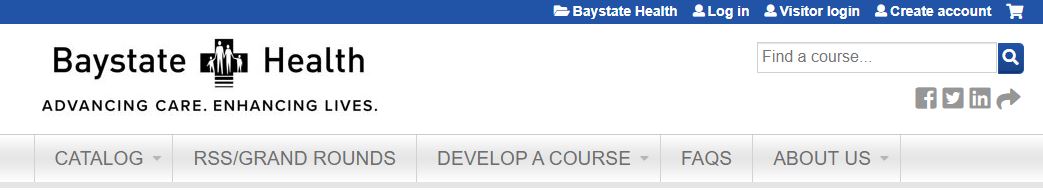
- Click "Login" in the upper right corner of the screen
Step 2: Complete Your Profile
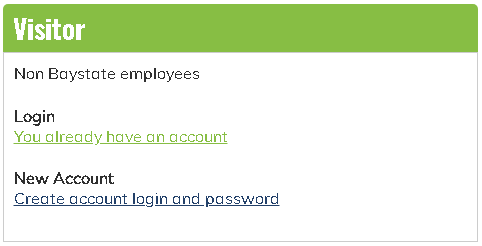
- In the Visitor Box, under "New Account" click "Create account login and password"
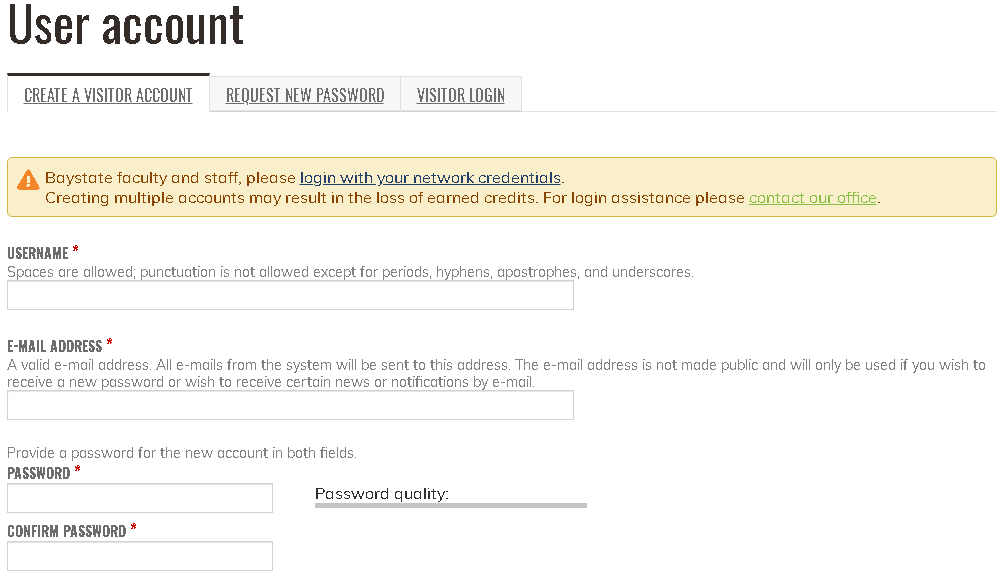
- Enter your profile information
- Required fields are denoted by an asterisk (*)
- If credentials are not applicable, please enter a period (.)
- Click “I am Not a Robot” and follow instructions.
- Click "Create New Account"
EthosCE provides text messaging technology to manage attendance, cancellation, evaluation and credit. Attendance to Grand Rounds/RSSs will be processed by texting a code from your mobile phone.
Step 3: Register Your Mobile Number
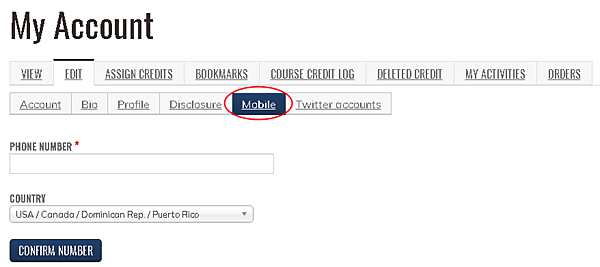
- Click the "Mobile" tab, and enter your 10-digit mobile phone number (excluding any dashes, parentheses, or spaces)
- Click "Confirm Number"
- A confirmation code will be sent by text to your mobile phone.
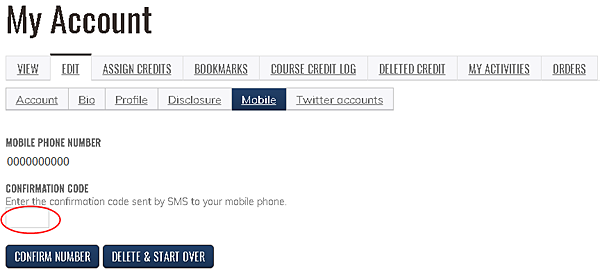
- Enter your Confirmation Code
- Click "Confirm Number"
- Click "Save"
- You will see your name at the top right corner to show that you are now logged in
![]()
For additional help, please email our BCIPE team
 Facebook
Facebook X
X LinkedIn
LinkedIn Forward
Forward